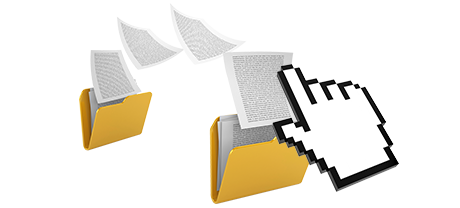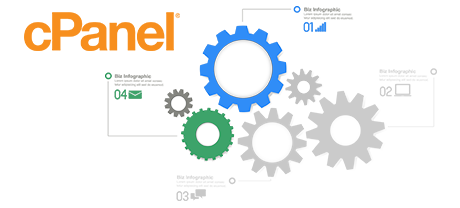The Mojomexico VPS Server Linux Control Panel has been designed to deliver innovation to the popular site control interface. The previous Control Panel pioneer – cPanel, was developed more than ten years ago and has not undergone an important improvement since then. The Mojomexico VPS Server Linux Control Panel is based on the concepts of the present day, carrying usability and intuitiveness to all website administration tasks you can imagine.
Go all the way down and explore the two Control Panel interfaces, read more about their pluses and minuses and discover which one of them could fit your demands the most.
1. Domain name/invoicing/site tools
With the Mojomexico VPS Server Linux Control Panel you are able to control your web sites, domains and e–mail messages from exactly the same place. You don’t need to rely on any additional invoicing or domain user interfaces.
If you want independent website management solutions – one for your web sites, and yet another from which you can manage your domain names and payments, then cPanel is good for you. Nonetheless, you will need to log into two locations concurrently to properly control your online presence.
2. File Structure
Controlling a variety of domains and web sites from one hosting account needs to be uncomplicated. With the Mojomexico VPS Server Linux Control Panel, each domain and subdomain is found in a standalone folder and is fully independent from the rest.
In the cPanel Control Panel, you will have one directory for your main web site and all additional websites are situated inside this directory. This makes taking care of multiple sites from one interface really perplexing.
3. File Manager
The Mojomexico VPS Server Linux Control Panel provides an easy–to–navigate File Manager, which enables you to publish data files just by dragging them in your Internet browser. You will be given instant access to all functions by means of helpful right–click context navigation. You should also apply code and WYSIWYG managers. All features are simple to apply.
The File Manager offered in the cPanel Control Panel has been upgraded a couple of times in recent times, nevertheless it still is unable to provide decent results when compared to the other web–based data file manipulation applications. You are unable to make use of a drag & drop capability to publish files, the zip/extract tool may be difficult to rely on sometimes and then the file editing interface is limited in capabilities.
4. No–cost Bonus Tools
Using the Mojomexico VPS Server Linux Control Panel, you will receive a lot of complimentary extras created by us. They’re offered absolutely free with each web hosting package, which utilizes our Control Panel. With each plan, you can use instruments like the Website Installer Application, the App Installer, the PHP 1 Click Framework Installer, the Site Creating Application, a collection of Advanced Instruments, and even more.
The free–of–charge tools bundled in the cPanel Control Panel could differ from zero to several. All complimentary bonus tools within the cPanel Control Panel are licensed software and are readily available on condition that your web hosting vendor has obtained a certificate to distribute them. This way, if your provider no–cost add–ons along with your package, they will actually scale up the price of the whole service.
5. Control Panel Tool Speeds
The Mojomexico VPS Server Linux Control Panel has been engineered making use of the newest web technologies. This way, it uses fully the capabilities of your browser and connection to the Internet to so you can manage your sites quickly. In our comparison tests, when conducting equivalent tasks, Mojomexico VPS Server Linux’s Control Panel reached three times better rates as opposed to well–established control panels.
cPanel continues to be performing on a platform from a decade ago and can truly be slow at times. The cPanel development team has made an essential step with the launch of cPanel accelerated. However, in comparison tests, widespread site administration functions typically indicate greater results with less popular Control Panel tools.
6. Multi–domain Management
The Mojomexico VPS Server Linux Control Panel offers you a exclusive solution to control a variety of domains and web sites from a single simple–to–operate interface. Domain administration is flawless and moving over to site management means you simply need to move to a different area of the Control Panel tool.
With cPanel, it is out of the question to control your domain names and your web sites from just one location, as the two user interfaces are split up. You have to log into 2 different web addresses every time you need to change your domain features and web site contents simultaneously.
7. Control Panel Menu
With the Mojomexico VPS Server Linux Control Panel, you’ll be able to instantly move from one area to another using our handy top navigation menu. It features links to every area of the Control Panel and also a quick explanation of what exactly you can do there. This way, even if you do not understand what the name of the section indicates, you’ll have the capacity to quickly become familiar with its functions.
On the cPanel homepage, you can see icons for all sections of the Control Panel. Therefore, even if you never click on a section, you will still see it in the home page. Additionally, to move between the different sections, you have to browse straight back to the main page and then head to another section.
8. Test Accounts
The Mojomexico VPS Server Linux Control Panel comes with a full demo that showcases nearly every menu and capability it is bundled with. You can start building a site, install apps, set up emails, etc. Thus, you can get a a lot more rounded idea of its interface and characteristics prior to signing up.
From the demo web hosting account of the cPanel Control Panel, you can only get acquainted with look of the interface. Almost all characteristics are turned off and you also cannot actually go off the home page. With the majority of hosting vendors, you will be granted entry to a normal cPanel demo account, and will never be able to explore the Control Panel you’ll in fact be utilizing to manage your sites if you sign up.
We can mention every single function of our Web Hosting Control Panel here and compare it with the cPanel Control Panel. However, it will be easier if you simply take a quick look at the live demo version to check out the real difference all by yourself.
Hepsia
- Live Demo
Service guarantees
- Register now. You won’t see any set–up costs and you can take benefit from our 30 day money–back warranty if not completely satisfied with our platform.
Compare our prices
- Take a quick look at the resources and attributes offered by every one of our web hosting bundles. You can begin with a smaller plan and move up with only a click of the mouse when your online presence grows.
- Compare our hosting plans
Contact Us
- You can easily get in contact with us while in business hours on the phone for just about any pre–sale information.