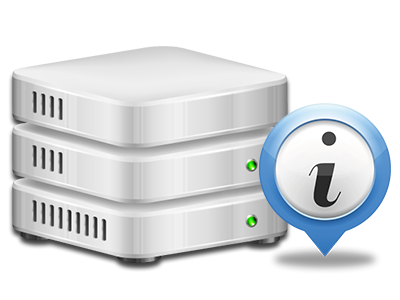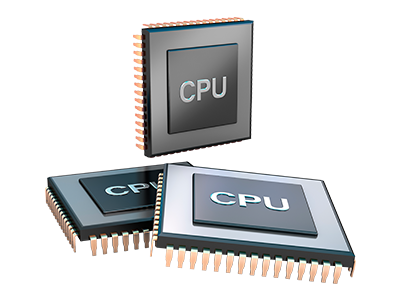Online Stats Manager
All of the site activity statistics collected instantly

The detailed online analytics stats in your Web Hosting Control Panel can help you track pretty much all activities on your web–sites. You’ll receive actual time details about the stress produced in your account as well as the traffic they receive on an hourly, per–week and per–month basis. You’ll also find more information with regards to our platform as a whole including the physical IP address, the OS, the variations of PHP and MySQL and others. All the details is grouped in sections as a way for you to easily find it.
Server Specifics
Details for your server
In the Server Data area of the Web Hosting Control Panel, you will discover more information about the server your hosting account is located on. You can examine the OS, the actual IP address as well as the present Perl/MySQL versions, get more details in regards to the mounted Perl modules as well as the inbound and outbound email servers, track the hosting server load, and so on.
You can also find information around the PHP edition without having to set up phpinfo files, etc.
Access & Error Reports
Learn how people interact with your site
In the Access & Error Logs area of the Mojomexico VPS Server Linux Web Hosting Control Panel, you’re able to start and watch the access and error stats for the web sites located in your hosting account. The access log can be described as list of the files uploaded on your website (such as text files, picture files, video files, and so forth) that individuals have asked to view.
The error log is actually a number of pretty much all warning and problem messages associated with your web site. It helps you avoid any kind of potential problems with the site’s operation.
Web Traffic Stats
Check out the traffic to your web site in the greatest detail
By way of the web stats instruments included in the Mojomexico VPS Server Linux Web Hosting Control Panel, it’s possible to keep an eye on the customers on your site in the finest detail. You may choose in between 2 famous stats tool – Webalizer and Awstats, both of which supply you with in–depth information about the visitors to your site in addition to the information they scan on a day–to–day, weekly and monthly basis.
It is not necessary to install absolutely anything upfront to receive website traffic data for your sites. Within the Traffic Stats section of the Web Hosting Control Panel, just simply go to the information list for a selected domain and view the figures that you need for your web marketing campaigns.
CPU Stats
Keep tabs on your websites’ server load
The server’s CPU is critical for the communication between your site and its website visitors. The more complicated and resource–intensive your sites are, the more server resources and CPU time will be necessary for them to work.
In the CPU stats section of the Web Hosting Control Panel, it’s possible to observe the employment of CPU power accumulated by all of your websites. This can permit you to take timely actions and optimize your sites in case the CPU usage allowance is exceeded. You can view in–depth CPU statistics for every single day and month as well as for a full year.